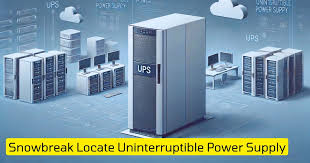Snowstorms can bring unexpected power outages, leaving homes in the dark and devices without energy. In such situations, having a reliable backup power box, also known as an uninterruptible power supply (UPS), is crucial. This article explains everything you need to know about UPS devices, their importance during snowstorms, and how to locate them when snow blankets your surroundings.
What Is a Backup Power Box (UPS)?
A backup power box, commonly called an uninterruptible power supply (UPS), is a device designed to keep your essential electronics powered when electricity from the grid goes out. Think of it as a large battery system that instantly activates when there’s a power failure.
How a UPS Works
A UPS stores energy in its battery, allowing it to provide temporary power to devices like computers, routers, medical equipment, and home security systems. It prevents sudden shutdowns that could damage your electronics or disrupt important tasks. Unlike generators, which take time to start, a UPS kicks in instantly, ensuring an uninterrupted power supply.
UPS devices come in various sizes and capacities, making them suitable for both small households and large-scale businesses. Some even include surge protection to shield devices from power spikes.
Why Is It Important to Find Your UPS During Snowstorms?
Snowstorms often lead to heavy snowfall, icy roads, and strong winds, which can damage power lines and disrupt the electricity supply. During such emergencies, knowing the location of your UPS is essential for several reasons:

- Continuous Power for Essential Devices: A UPS ensures your critical devices, such as phones, internet routers, or medical equipment, remain functional.
- Safety and Communication: Staying connected during snowstorms is vital for safety. A UPS can keep your communication devices powered, allowing you to contact emergency services if needed.
- Avoiding Data Loss: For those working remotely or relying on computers, a UPS prevents data loss by giving you time to save files and properly shut down devices.
Snowstorms can strike suddenly, so it’s important to locate your UPS in advance and ensure it’s ready to use.
How to Locate Your UPS at Home
Finding your UPS during snowy weather doesn’t have to be difficult. Follow these steps to quickly locate it:
Check Common Areas
Most UPS devices are stored in practical locations for easy access. Look in areas such as:
- The Basement: If your home has a basement, check near the electrical panels or storage shelves.
- The Utility Room: This is a common place for backup power systems, as they’re often near circuit breakers or other electrical equipment.
- Near Your Computer Desk: Smaller UPS units designed for home offices are usually placed near desktops, monitors, or other electronics they’re meant to support.
Look for Labels
UPS devices often have clear labels or stickers that identify them. Look for terms like “Uninterruptible Power Supply,” “Battery Backup,” or “Power Backup System.” These labels can make your search faster, especially if you have multiple electronic devices in your home.
Ask for Help
If you’re having trouble locating your UPS, don’t hesitate to ask someone who knows your home’s electrical setup. This could be a parent, an older sibling, or the person who originally installed the system. They can guide you to the UPS or help verify whether your home even has one.
Tips for Keeping Track of Your UPS
Once you’ve located your UPS, take steps to ensure you won’t lose track of it again. Here are some practical tips:
Keep It Visible
Store the UPS in a place where it’s easy to see and access, such as a shelf in the utility room or a designated spot in your home office. Avoid tucking it away in hard-to-reach corners.

Label Its Location
Use stickers, labels, or notes to mark the UPS’s location. For example, you can place a label on the shelf or wall near the device that says, “Backup Power Supply Here.”
Regular Checks
Periodically check your UPS to ensure it’s functional and fully charged. Test it by unplugging a connected device and confirming that the UPS supplies power seamlessly. Replace the battery when necessary to maintain reliability.
What to Do If You Can’t Find Your UPS
If you’re unable to locate your UPS, don’t panic. There are simple steps you can take:
- Ask for Assistance: An adult or someone familiar with your home’s electronics can help you determine whether you have a UPS and where it might be.
- Contact an Electrician: If you suspect your home doesn’t have a UPS, consider consulting an electrician. They can recommend a suitable device for your needs and install it in an accessible location.
- Explore Alternatives: If you don’t have a UPS, invest in one to prepare for future power outages. Look for models that match your power needs and budget.
Safety Precautions When Using a UPS
While a UPS is a handy device, it’s important to use it safely, especially during emergencies. Follow these safety tips:
- Get Adult Help: Always involve an adult when handling the UPS, especially if you’re unfamiliar with its operation.
- Keep Hands Dry: Water and electricity don’t mix. Make sure your hands are completely dry before touching the UPS or any wires.
- Avoid Overloading: Connect only essential devices to the UPS to prevent overloading it. Exceeding its capacity can damage both the device and your electronics.
- Inspect for Damage: Regularly check the UPS for signs of wear, such as frayed cords or a swollen battery. Replace damaged components immediately.
The Bottom Line
A backup power box, or uninterruptible power supply (UPS), is a vital tool for staying prepared during snowy weather. It keeps your essential devices running, ensures safety, and helps you remain connected when power outages occur. By following this guide, you can locate your UPS, maintain it effectively, and use it safely when snowstorms hit.
Remember, preparation is key. Knowing where your UPS is and how to use it can make a big difference during emergencies. Take steps today to ensure your home is ready for whatever winter brings.